| Introduction | FAQS | Newsletter | iNomads wiki | iNomads Pricing |
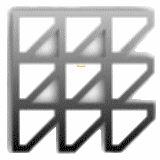 |
iNomads "Your way to the Web" |
|
||||||||
The iNomads Advantage
To be competitive in today’s global markets, you need to provide your clients with information and services at their fingertips. In order for your business to succeed, your application needs to run on the Internet. However, just because you need a web-based application shouldn't mean that you have to rewrite your entire application.
Well, we have an easy solution for you.
iNomads is a product that quickly and easily transforms your application into a 'true' Internet application using the latest in HTML, JavaScript and Ajax technology. It’s not a virtual terminal, not a thin client, but it runs your application as a real web-based application on any browser, on any computer, including a smart phone.
Since you don’t have to rewrite your application, you can quickly provide your existing customers with a web version of your application and WIN new customers by having the best of both worlds -- a Web based application and a stand alone graphical application all from a single set of code.
iNomads gives you the power to take your application to the next level. Whether you sell your product directly to your clients for use on their own in-house systems, or setup an ASP model and sell access to your application over the Internet from any PC -- anywhere. More choices mean more opportunities to grow your business.
Take advantage of the power of the web and start using iNomads today.
What is iNomads? |
| iNomads provides a web based environment
that allows Nomads screens and panels to be run over the
web from any industry standard web browser. Unlike
standard Nomads panels, the target device does not have
to be running WindX, JavX or be a Windows workstation. No
download or install is required by the end-user, standard
browser functionality (HTML and JavaScript) is used to
render and process the panels. A new product that will allow Nomads developed applications to be run in a browser
|
How does iNomads work? |
In response
to a web request, iNomads launches a process on the
server to run the application
|
What are some advantages? |
|
How can I see a demo of iNomads? |
|
Sure, but can I try iNomads with one of my panels? |
|
Where can I find licensing and pricing information? |
|
What are WayFarer Packs? |
|
I have more questions, how can I get more information? |
|
 Release Info
Release Info Downloads
Downloads Documentation
Documentation Support
Support Partners
Partners User Forum
User Forum



