PxPlus ODBC Driver and SQL processor
The PxPlus ODBC driver and SQL command line utility deliver third-party access to PxPlus data. The ODBC driver enables any ODBC compliant application on any Windows platform to communicate with your PxPlus database anywhere on the network. The SQL command line utility allows third part applications that run at the Unix, Linux or Windows command line to access PxPlus data through the use of SQL commands.
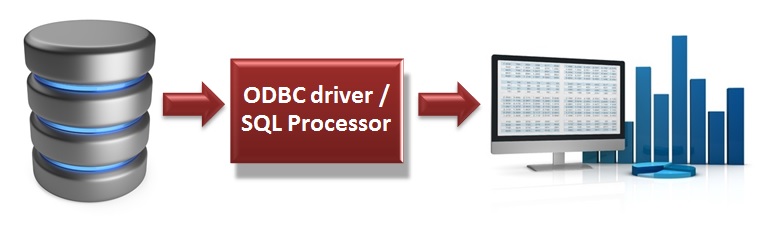
ODBC Driver
PxPlus ODBC meets the specifications for Microsoft Level 3 Open DataBase Connectivity. This is the API standard that enables Windows-based applications to access multiple data sources using Structured Query Language (SQL).
With PxPlus ODBC in place, your PxPlus database can be read and updated using standard SQL commands. Also, it ensures maximum interoperability. By using the single interface, you can open up your PxPlus data to the most popular database managers, query applications, and report writers: MS SQL Server, Word, or Excel with MSQUERY, Informix, and Crystal Reports® (just to name a few).
The PxPlus ODBC driver runs under Windows Vista, XP, 2003, 2008, and Windows 7/8, in both 32 and 64 bits and allows access to your PxPlus data across Windows and UNIX platforms.
The interface itself is easy to implement. The driver installs automatically from the setup program. All you need to do is open the Microsoft ODBC Administrator’s control panel applet and create a new PxPlus Data Source Name (DSN). Once a DSN is established, other applications will be able to use SQL requests to access the PxPlus native database.
The Driver also supports a "DSN-less" connection to PxPlus data using a connection string supplied by the calling application.
PxPlus ODBC Driver at a Glance
- Third party Access
Enables any ODBC-compliant application on any Windows platform to communicate with your PxPlus database. - SQL Standard
Meets Microsoft Level 3 Open DataBase Connectivity specifications in both 32 and 64 bit versions. - Marketability
Opens up your PxPlus data to commercially available database products. - Easy to Implement
Once the driver is installed, all you need to do is create the PxPlus DSN in Microsoft’s ODBC Administrator’s control panel. - Client /Server Option
Increase performance and security by moving query optimization to the server side for safer high-speed access to data.
Product Licensing
The local ODBC driver requires its own serial number, user count, and activation key. The Client ODBC driver is freely distributable, but it requires a fully activated PxPlus File Server to be operational.
Pick the ODBC version that serves you best
ODBC Local
The local version of the driver may be configured for read only or read/write capabilities. Each local license requires its own serial number, user count, and activation key.
Client /Server Version
For greater performance and security over the network (without the need for additional software) consider the Client /Server version of the PxPlus ODBC driver. This interface performs optimization of query processing on the server side to ensure safe high-speed access to your data, particularly for implementing distributed multi-user applications.
The Client side is freely distributable. However, to be operational, it must be connected to a fully installed and activated PxPlus File Server.
SQL Command Line Client
The PxPlus SQL Command Line Client connects to local or remote PxPlus data and executes SQL commands. It is built on top of the ODBC driver and, as such, it supports the same SQL syntax and scalar functions as the ODBC driver.
By providing a command line client that can access PxPlus data, users now have a fast and simple way to query, update, and write PxPlus data, The SQL Command Line Client can be executed from web pages, scripts, and applications providing new ways to use your PxPlus data, available in both a Windows and UNIX/Linux version.
Note: The ODBC driver and SQL Command Line client both require Data Dictionaries for the data files that you wish to access. These Data Dictionaries are normally embedded within the physical files themselves. Many older applications did not provide or use a data dictionary thus their files may not be accessible by the ODBC driver or SQL Command Line client.
 Release Info
Release Info Downloads
Downloads Documentation
Documentation Support
Support Partners
Partners User Forum
User Forum


